Manage reservation
Agents and travelers can view up-to-date reservation details by clicking Manage reservation on the TravelPro portal.
Retrieve reservation
- Go to https://flybreeze.com/travelpro
- Input the following information under the "Manage reservation" tab
- Traveler last name
- Traveler confirmation code
- Click View Reservation
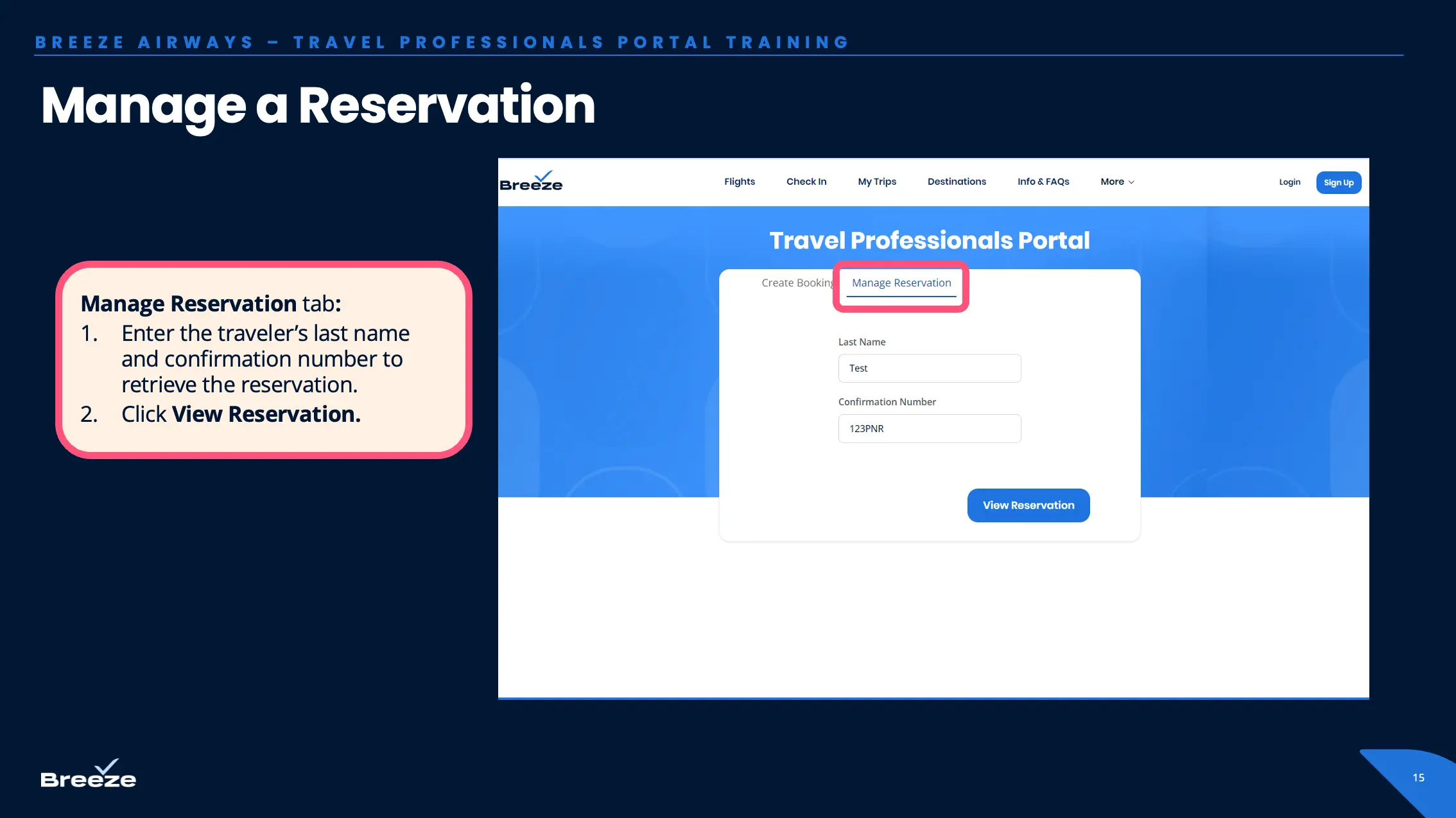
Complete reservation payment
- After loading a reservation details, click Pay Now
- Enter the payment details and billing information on the Payment screen
- Click Pay Now
- You’ll see the confirmation and reservation details after completing payment
- A confirmation email will also be sent to the reservation contacts
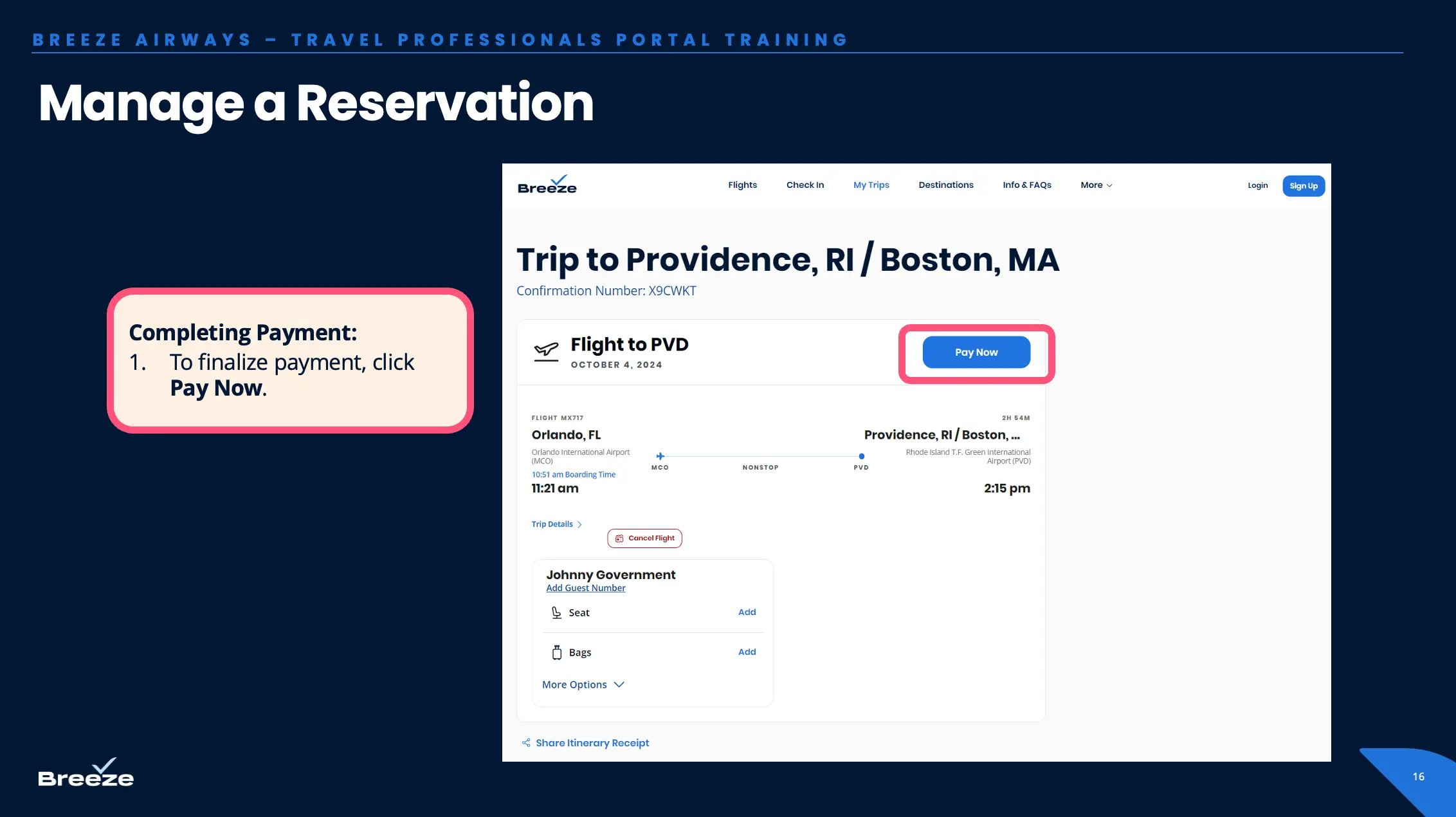
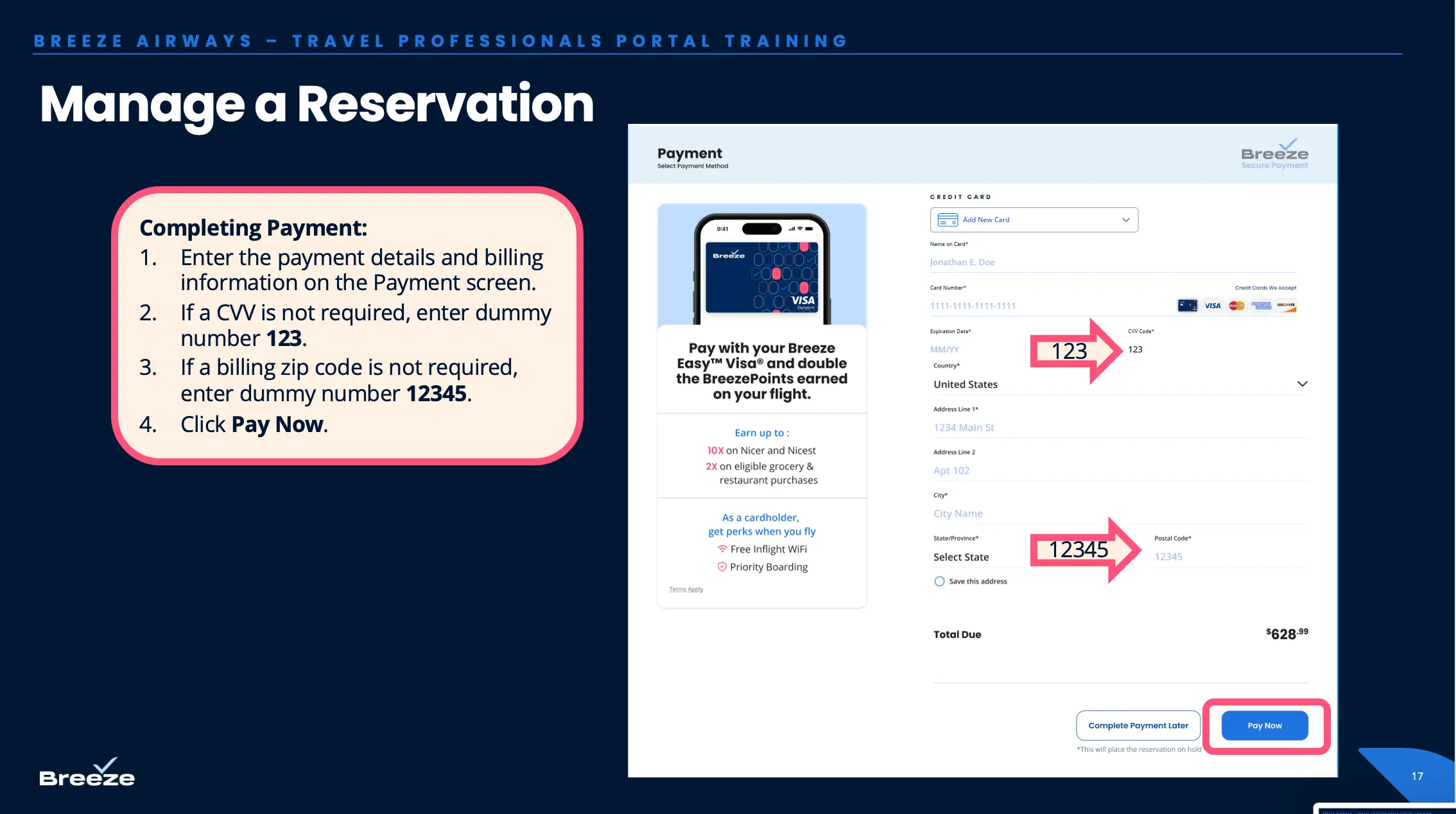
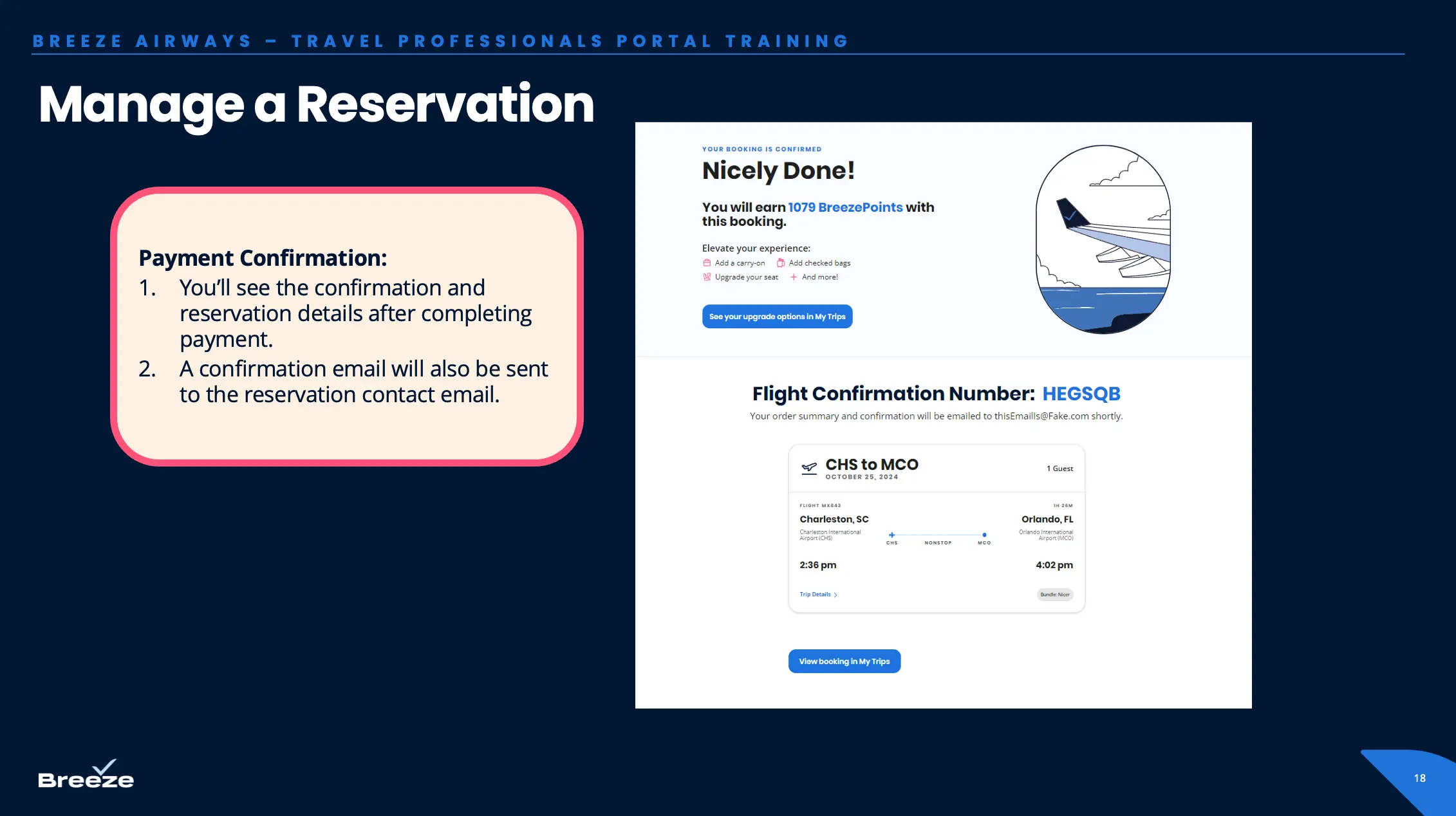
Change travel dates
1.Once a reservation is booked, it cannot be changed, whether paid or unpaid 2. If you need to change a flight, please cancel the original reservation through the portal, then book a new reservation with the updated flight details 3. Any canceled reservations will be automatically refunded according to the fare rules