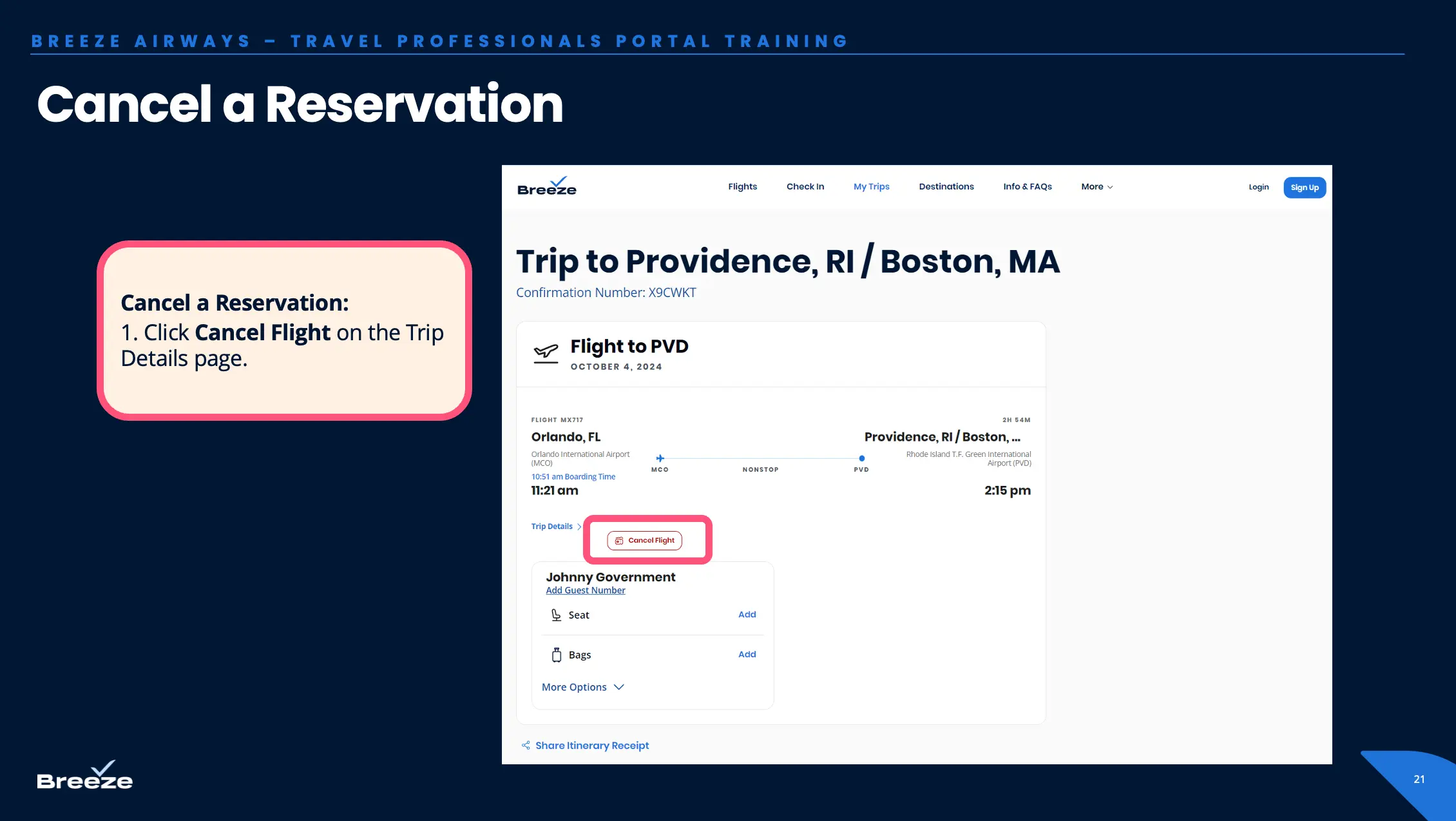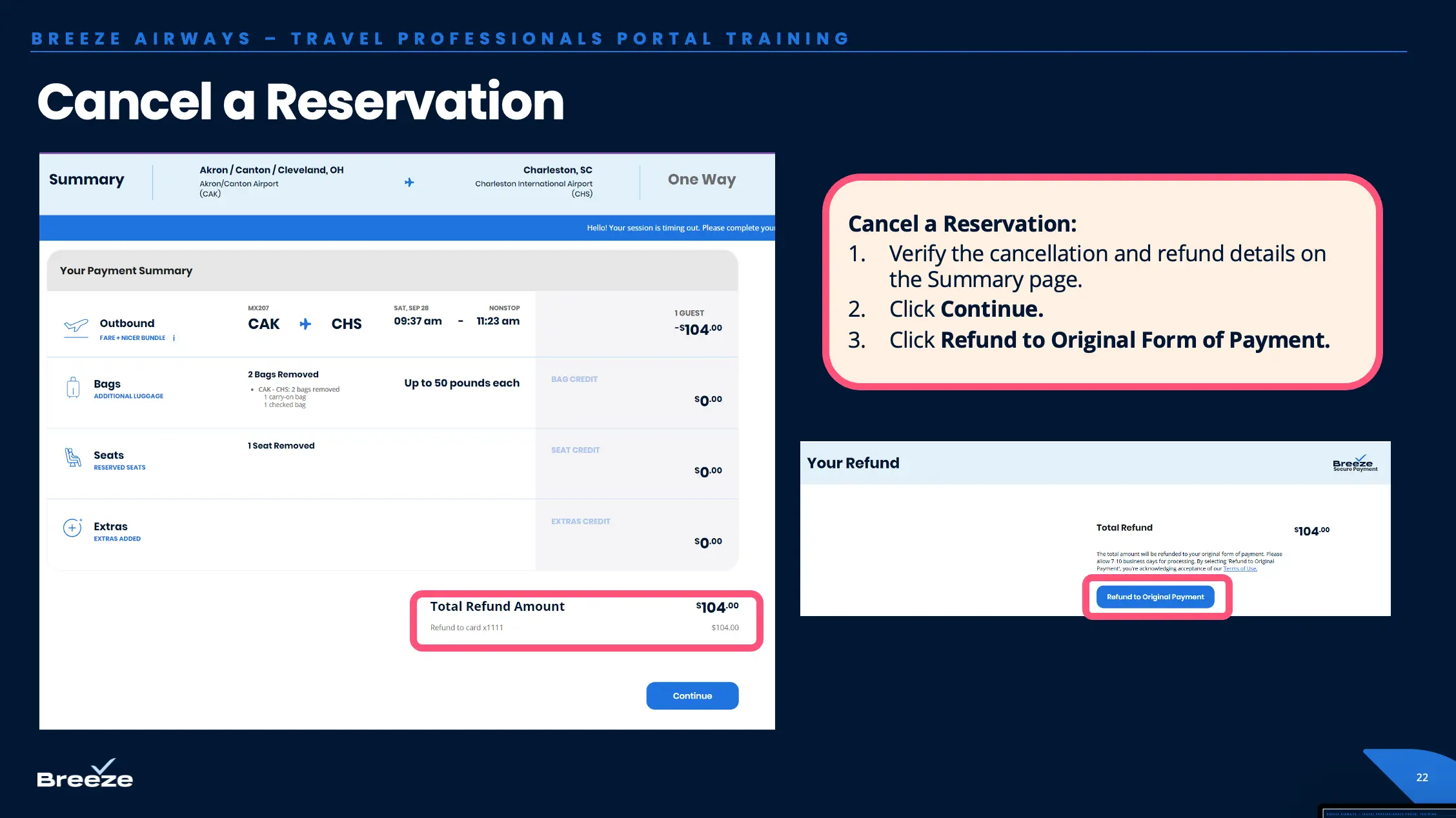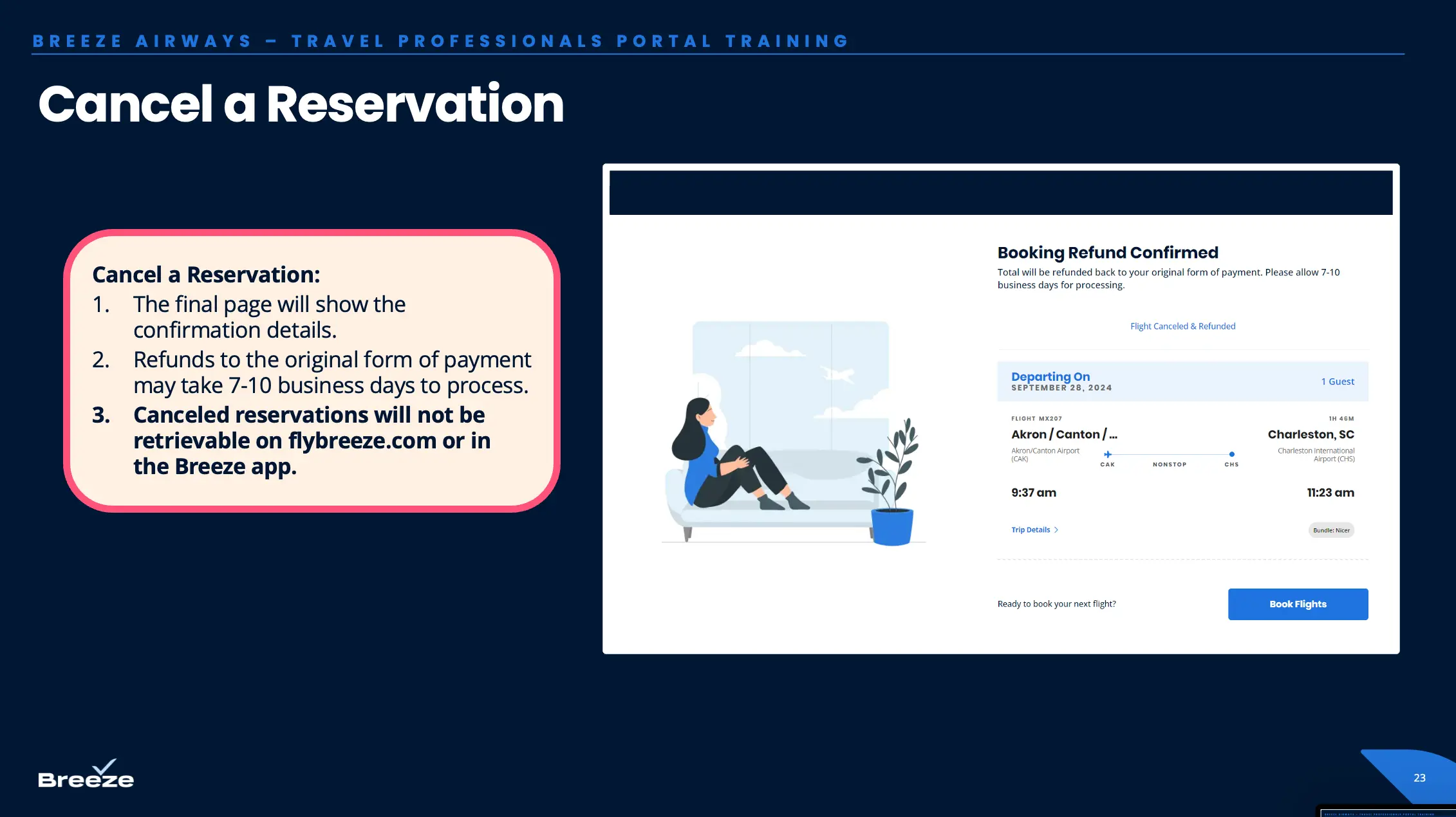Cancel reservation
Retrieve reservation
- Go to https://flybreeze.com/travelpro
- Input the following information under the "Manage reservation" tab
- Traveler last name
- Traveler confirmation code
- Click View Reservation
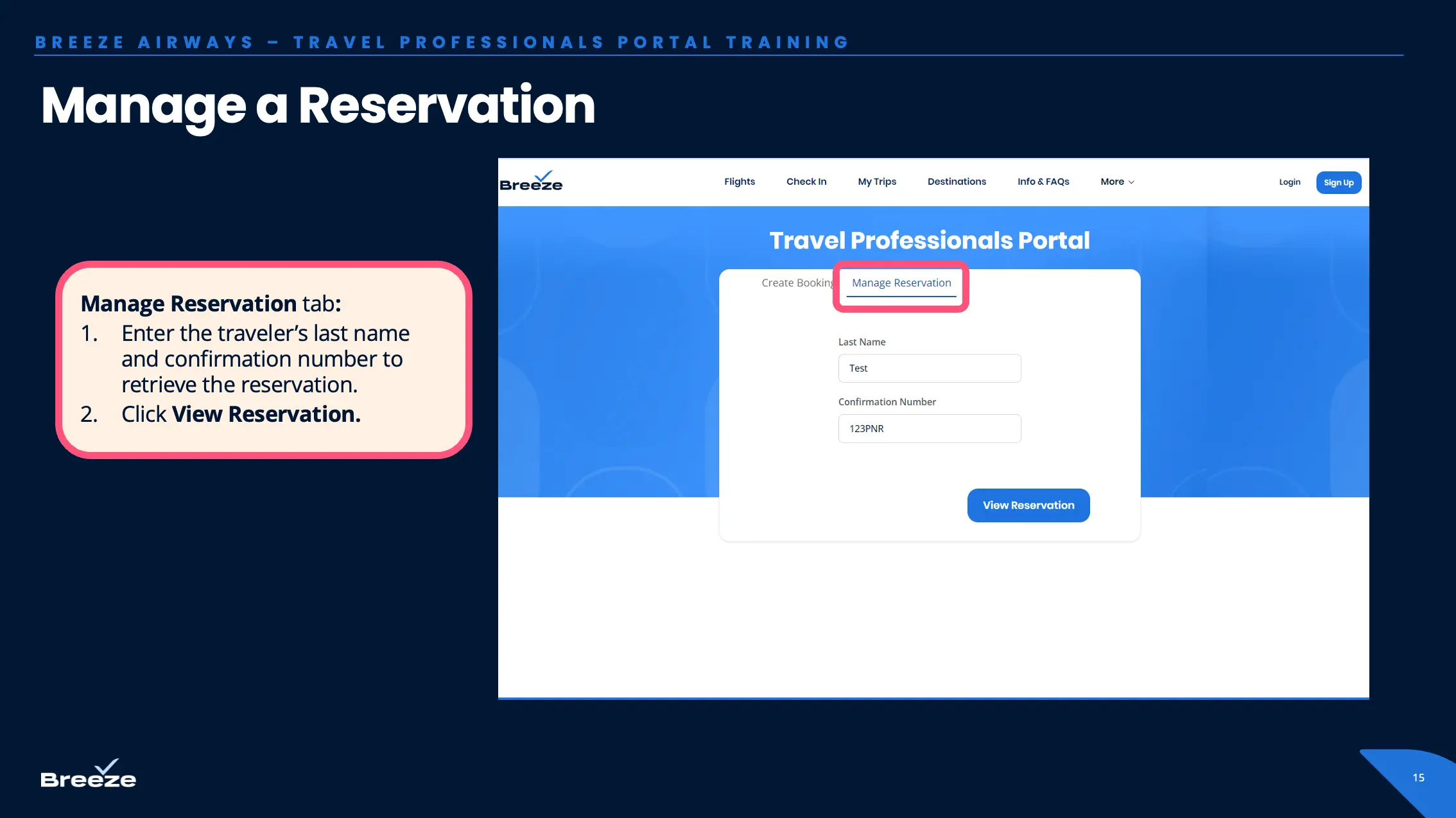
Cancel flight
- Click Cancel Flight on the Trip Details page
- Verify the cancellation and refund details on the Summary page
- Click Continue
- Click Refund to Original Form of Payment
- The final page will show the confirmation details.
- Refunds to the original form of payment may take 7-10 business days to process.
Viewing reservation details after cancelling
Canceled reservations are not retrievable on flybreeze.com or in the Breeze app after cancellation.